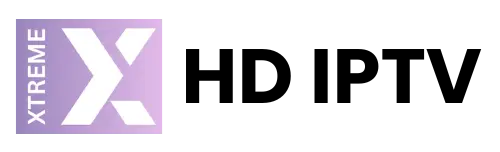Best Apps to Run IPTV on Windows
IPTV (Internet Protocol Television) lets you stream live TV channels and on-demand content over the internet.
If you want to watch IPTV on your Windows PC, here are some of the best apps you can use:
1. IPTV Smarters Pro
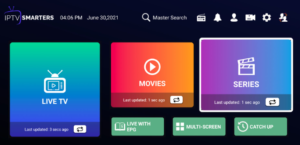
IPTV Smarters Pro is a popular and highly-rated app that supports M3U and Xtream Codes API. It offers a user-friendly interface, multi-screen support, and EPG integration. Additional features include parental controls, an external player option, and support for dynamic language switching. IPTV Smarters Pro is versatile and works well for both live TV and on-demand content.
Download link : https://www.iptvsmarters.com/download/?download=windows_app
2. TvMate IPTV Player

TvMate IPTV Player is another popular choice for Windows users. It offers features like automatic playlist organization, casting capabilities, a comprehensive EPG (Electronic Program Guide), catch-up options, and subtitle integration. TvMate supports various IPTV services and media types, making it versatile. The premium version unlocks additional features like ad-free viewing, playlist auto-refresh, and a night theme.
Download link : https://apps.microsoft.com/detail/9n1wj3vpcjs9?hl=en-us&gl=US
3. IPTVnator

IPTVnator is a cross-platform, open-source IPTV player that supports M3U and M3U8 playlists. You can import playlists from remote URLs or local files, and it offers EPG support. IPTVnator also includes features like external player support, search functionality, TV archive/catchup, and light and dark themes. It’s available for Windows, macOS, and Linux.
Download link : https://github.com/4gray/iptvnator
4. Televizo – IPTV Player (Needs an android emulator!)

Televizo can be run on Windows using an Android emulator like BlueStacks. It supports adding M3U or Xtream Codes playlists, EPG, and different stream types like HLS, UDP, and RTMP.
Televizo offers sorting, searching, parental control, favorites, and audio/subtitle selection features.
https://fr.ldplayer.net/apps/televizo-iptv-player-on-pc.html
5. MyIPTV Player
MyIPTV Player is a Windows 10 app available on the Microsoft Store. It allows you to set up IPTV playlists and EPG sources by entering remote URLs. MyIPTV Player supports selecting channels by country and provides a user-friendly interface for watching IPTV content on your PC.
Download it here : https://apps.microsoft.com/detail/9pjj2nmbf0tr?hl=en-us&gl=US
6. VLC Media Player
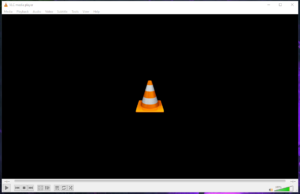
VLC Media Player is a versatile, open-source media player that can play IPTV streams. To use it, open a network stream in VLC and enter your IPTV playlist URL. It’s a reliable option for basic IPTV playback.
To run IPTV On, you should first type in m3u link that was sent to you by your iptv provider into a browser, once you do that m3u will be downloaded automatically, and then you can open it using VLC.
Here is a video guide on how to do so :
Here is a direct download link : https://get.videolan.org/vlc/3.0.20/win64/vlc-3.0.20-win64.exe
When choosing an IPTV player for Windows, consider factors like ease of use, features, compatibility with your IPTV service, and overall performance. Try a few options to find the one that best suits your needs. If you find any trouble setting it up on your device please feel free to contact us on WhatsApp