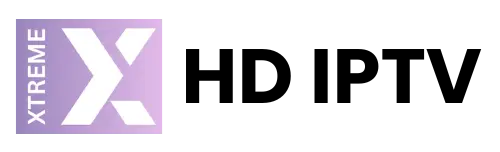Tivimate: Installation Guide (Best 2024 IPTV Player)
You’ve undoubtedly heard about TiviMate if you like IPTV. One of the greatest applications available for controlling and enjoying your IPTV subscriptions is this one. We’ll go over TiviMate‘s salient features in this post and demonstrate why it’s an essential tool for every IPTV user. Additionally, we’ll walk you through utilising downloader to set it up on your Firestick. Multiple...
Continue reading
Best IPTV Device to Run IPTV (2024)
Hi there! The ideal gadget to view IPTV will be discussed in today’s post. We’ll talk about the popular Amazon Firestick and compare its cost and features. We’ll also provide a brief tutorial on how to configure IPTV on it. Now let’s get going! Best Device to Run IPTV Subscription When it comes to running an IPTV subscription, the Amazon...
Continue reading
How to Set Up a VPN on IPTV Smarters App
This guide will walk you through setting up a VPN on the IPTV Smarters app or IPTV Smarters Pro app using the OpenVPN protocol on your Android TV, TV box, or FireStick. This method is a bit advanced and not necessary for most users. It allows you to use a VPN directly within the IPTV Smarters app. (Not recommended for...
Continue reading
Setup Kodi on a Firestick
With Kodi, a well-known media player, you may stream a wide range of material on your Firestick. This tutorial will take you through the process of installing Kodi on your Firestick, and it includes both a comprehensive screenshot guide and a video demonstration. To obtain the most current stable edition of Kodi installed on your device, follow these procedures. Installing...
Continue reading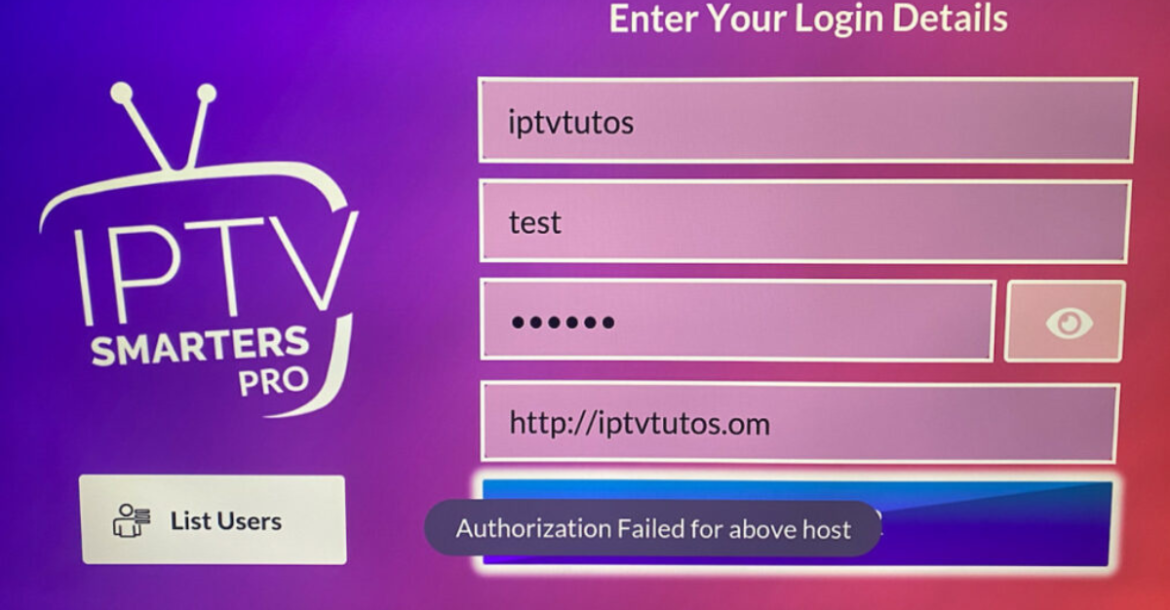
Fix Authorization Failed for Above Host on IPTV Smarters Pro App (2024)
It might be annoying to receive the message “Authorization failed for above host” when using the Smarters Pro IPTV app on your smart TV. This problem typically arises when the app is unable to connect to the IPTV UK service provider’s server or confirm your login credentials. Here’s how to fix this frequent issue: Step 1: Verify Your Credentials First,...
Continue reading
How to Setup ExpressVPN on firestick (2024 Updated)
This article will teach you how to install ExpressVPN on Firestick, why it’s the best option for IPTV users, and how to improve your viewing experience. FireStick 4K, FireStick 4K Max, Fire TV Cube, All New FireStick 4K, All New FireStick 4K Max, and FireStick Lite may all be used using the setup procedure outlined in this guide. Why Use...
Continue reading
How to Fix EPG Time Shift Error in IPTV Player Apps
When you use IPTV player apps, Electronic Programme Guide (EPG) time shift mistakes can be annoying. These mistakes can ruin your watching experience by showing you the wrong times for shows. You can fix EPG time shift issues in your IPTV player apps by following this step-by-step guide. 1. Reinstall the IPTV app to fix the glitch with the EPG...
Continue reading
ISP Blocks in IPTV and How to Overcome Them
Overview The way we consume material has been completely transformed by IPTV (Internet Protocol Television), which puts a huge selection of channels and on-demand services at our fingertips. On the other hand, consumers frequently have problems when their IPTV service becomes unreliable. Usually, ISP (Internet Service Provider) blocks are to blame for this. This post will explain how these ISP...
Continue reading
Best IPTV Apps for Google Chromecast in 2024
IPTV (Internet Protocol Television) is becoming a popular way to watch live TV over the internet. It’s now easier than ever to view IPTV UK content on your TV thanks to streaming gadgets like Google Chromecast. We’ll look at some of the top IPTV apps for Google Chromecast in 2024 in this article. TiviMate IPTV Player TiviMate is considered one...
Continue reading
Setting Up IPTV on LG TV : Step-by-Step Guide
The procedure of configuring IPTV on LG TV is simple and quick. To get started, just download and install an IPTV player app from the LG Content Store, then visit the app’s website to submit your playlist. You are prepared to view IPTV programming. You can use your LG TV to access a vast selection of channels and on-demand video...
Continue reading