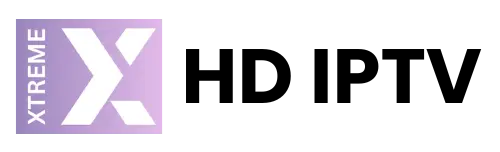How to Setup IPTV on Mac OS
Setup IPTV on your Mac OS can change the way you stream by giving you access to a huge number of shows and content that you can watch whenever you want. With the IPTV Smarters Pro app, this guide will show you how to set up IPTV on your Mac. Allow us to begin! Step 1: Download IPTV Smarters Pro...
Continue reading
How to Setup IPTV on Enigma2 (Zgemma) Devices Using PuTTY
With PuTTY, a free SSH/Telnet client for Windows, configuring IPTV on your Enigma2 (Zgemma) device is a simple task. You will be guided through each step by this guide’s straightforward instructions. Step 1: Install PuTTY First, you need to download and install PuTTY. You can find it at PuTTY’s official website. Download PuTTY: Go to the PuTTY website and download...
Continue reading
How to Watch IPTV on Xbox One
If you’re looking to stream IPTV channels on your Xbox One, you have a few options for apps that support IPTV services. Here’s how to set it up: 1. MyIPTV Player MyIPTV Player is one of the best IPTV apps for Xbox One. Follow these steps to set it up: Step 1: Go to the Microsoft Store on your Xbox...
Continue reading
Setup Kodi on a Firestick
With Kodi, a well-known media player, you may stream a wide range of material on your Firestick. This tutorial will take you through the process of installing Kodi on your Firestick, and it includes both a comprehensive screenshot guide and a video demonstration. To obtain the most current stable edition of Kodi installed on your device, follow these procedures. Installing...
Continue reading
Setting Up IPTV on LG TV : Step-by-Step Guide
The procedure of configuring IPTV on LG TV is simple and quick. To get started, just download and install an IPTV player app from the LG Content Store, then visit the app’s website to submit your playlist. You are prepared to view IPTV programming. You can use your LG TV to access a vast selection of channels and on-demand video...
Continue reading
How to Set Up IPTV on Chromecast (2024)
In this guide, we’ll show you how to install IPTV on your Chromecast with Google Chromecast Device Step 1: Install Downloader App Navigate to Home Screen: On your Chromecast with Google TV home screen, hover over the Apps section. Search for Downloader: Scroll down and click the search box, then type in “Downloader” Click the search icon. Install Downloader: Find...
Continue reading
Best Apps to Run IPTV on Windows (2024)
Best Apps to Run IPTV on Windows IPTV (Internet Protocol Television) lets you stream live TV channels and on-demand content over the internet. If you want to watch IPTV on your Windows PC, here are some of the best apps you can use: 1. IPTV Smarters Pro IPTV Smarters Pro is a popular and highly-rated app that supports M3U and...
Continue reading
How to Setup IPTV On Smart One IPTV App (2024)
How to Set Up the Smart IPTV App Streaming services have changed the way we get pleasure in this digital age. Using smart IPTV apps on different devices makes it easy to watch a lot of shows and material. Smart One IPTV is a famous app that is known for having an easy-to-use layout and a lot of channels. Here...
Continue reading
How to Setup NET IPTV App on Your Smart TV (2024)
How to Setup NET IPTV App on Your Smart TV Are you looking to watch your favorite shows and channels on your Smart TV using the NET IPTV app? This guide will walk you through the process of setting up the NET IPTV app in a few simple steps. The NET IPTV app is a great tool for streaming IPTV...
Continue reading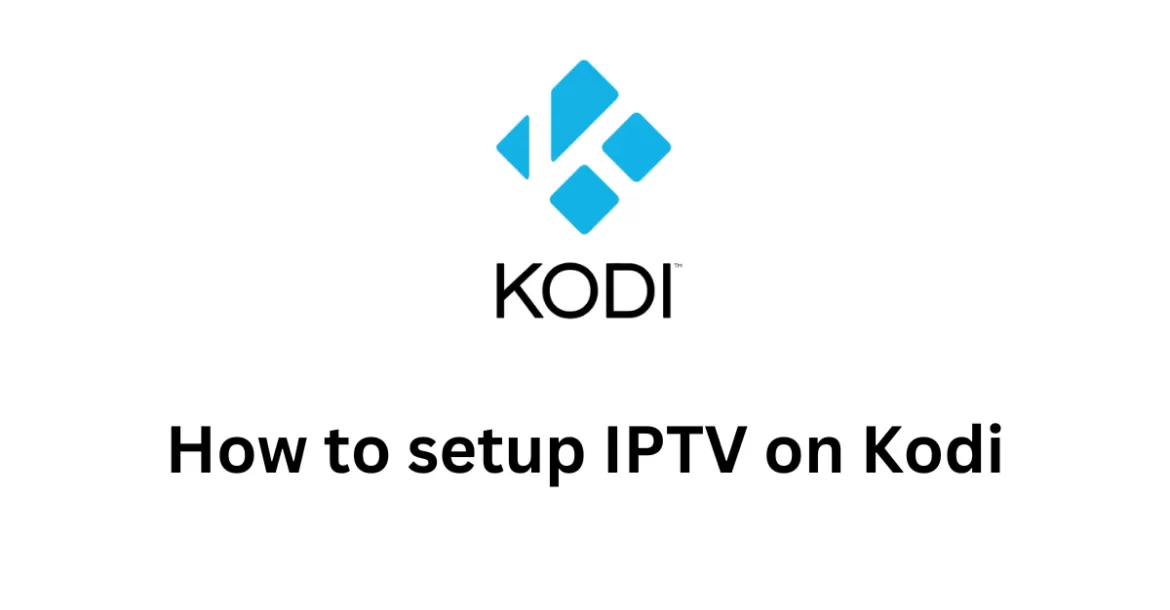
How to Setup IPTV on Kodi (2024)
How to Setup IPTV on Kodi (2024) Setting up IPTV on Kodi can significantly enhance your streaming experience by allowing you to access a wide range of television channels over the internet. Here’s a full guide on how to set up IPTV on Kodi: Step 1: Choose an IPTV Provider Select an IPTV service provider that suits your needs. There...
Continue reading