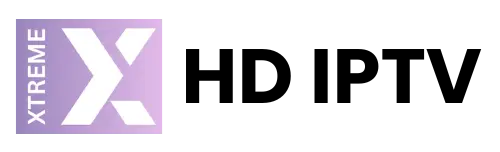How to Set Up the HOT IPTV App: Step-by-Step 2024
HOT IPTV app is known for its easy-to-use interface and smooth streaming features. If you’re unfamiliar with HOT IPTV or IPTV in general, setting up the app may seem overwhelming. But don’t worry, this step-by-step tutorial will make the process simple and clear. By the time you finish reading this guide, you’ll be ready to enjoy all your favorite TV...
Continue reading
What is an IPTV Player? An Ultimate Guide to Elevating Your Viewing Experience
What is an IPTV Player? An Ultimate Guide. In today’s digital age, how we consume television has changed tremendously. IPTV (Internet Protocol Television) has emerged as a game changer, transforming how we watch television by delivering programming via the Internet. The IPTV player is the driving force behind this transition. So, what exactly is an IPTV player? This detailed tutorial...
Continue reading
How to Download IPTV Smarters on Firestick Easily? 2024 UPDATED
Download IPTV Smarters on Firestick ? If you want to expand your streaming capabilities by having IPTV Smarters on your Firestick, you are in the right place. This platform offers an all-around streaming experience with a wide range of live TV channels, VODs, series, and even live radio directly on your Firestick device. To ensure you do not encounter difficulties...
Continue reading
How to Setup IPTV on Your Smart TV
Setting up IPTV on your Smart TV is a quick and straightforward process that takes just 5-10 minutes. Follow this simple guide to start enjoying IPTV channels on your TV. Choosing an IPTV App To get started, you’ll need to download an IPTV app from your Smart TV’s App Store. Here are some popular options: 1. IPTV Smarters Pro (Free...
Continue reading
How to Setup IPTV on iPhone/iPad?
You’ve come to the correct spot if you’re wanting to set up IPTV on your iPhone or iPad. This tutorial will help you select the appropriate app and configure it so you can begin using IPTV channels on your iOS device. Best IPTV Apps for iPhone and iPad There are several apps available for streaming IPTV on iOS devices. Here...
Continue reading
How to Setup On MAG
It is simple to configure your MAG device for IPTV streaming. Regardless of the device you use—MAG, TVIP box, Formuler, or any other that makes use of the Stalker Portal method—this tutorial will take you through all the procedures required to set up your IPTV subscription. You’ll be streaming in no time if you follow these easy steps. Step 1:...
Continue reading
How to Setup IPTV on Android Devices
You’ve come to the correct location if you want to set up IPTV on your phone, Android TV, or Android box. Using the best IPTV players available, this article will show you how to get IPTV operating seamlessly on your device. You will have a range of choices to improve your IPTV experience, regardless of whether you go for a...
Continue reading
How to setup IPTV on Windows?
Introduction If you want to enjoy IPTV on your Windows device, you have two great options for IPTV player apps: TvMate IPTV Player and IPTV Smarters Pro. Both apps offer unique features and a seamless streaming experience, allowing you to access a wide range of IPTV channels and content right on your computer. Option 1 : TvMate IPTV Player For...
Continue reading
How to Easily Set Up IPTV on FireStick? – Step-By-Step Guide (2024)
Introduction Setting up IPTV on your Firestick is a simple process that only requires installing an app and entering your IPTV login information. It might sound complicated, but it’s easier than you think! In this guide, we will focus on using IPTV Smarters Pro, a popular app for streaming IPTV content. We’ll walk you through each step to download and...
Continue reading