
Windows Installation Guide:
To seamlessly install IPTV Smarters Pro on your Windows device, please follow the detailed instructions below:
1- Open your preferred web browser and navigate to the official IPTV Smarters Pro download page at https://www.iptvsmarters.com/download/?download=windows_app
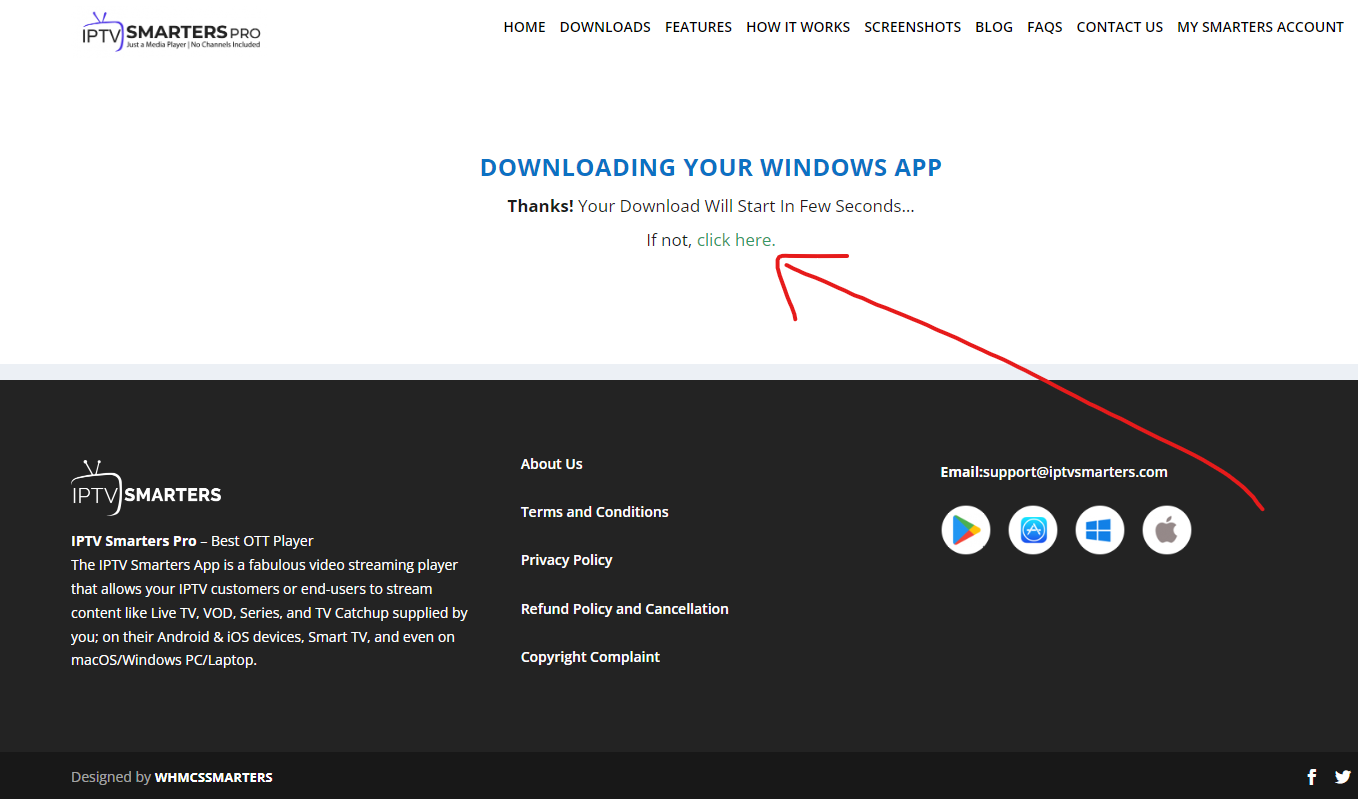
2- Look for the Windows version download link and click on it to initiate the download process.
3- A prompt will appear asking you to select a download location on your computer. Choose an easily accessible folder or create a new one specifically for this file.
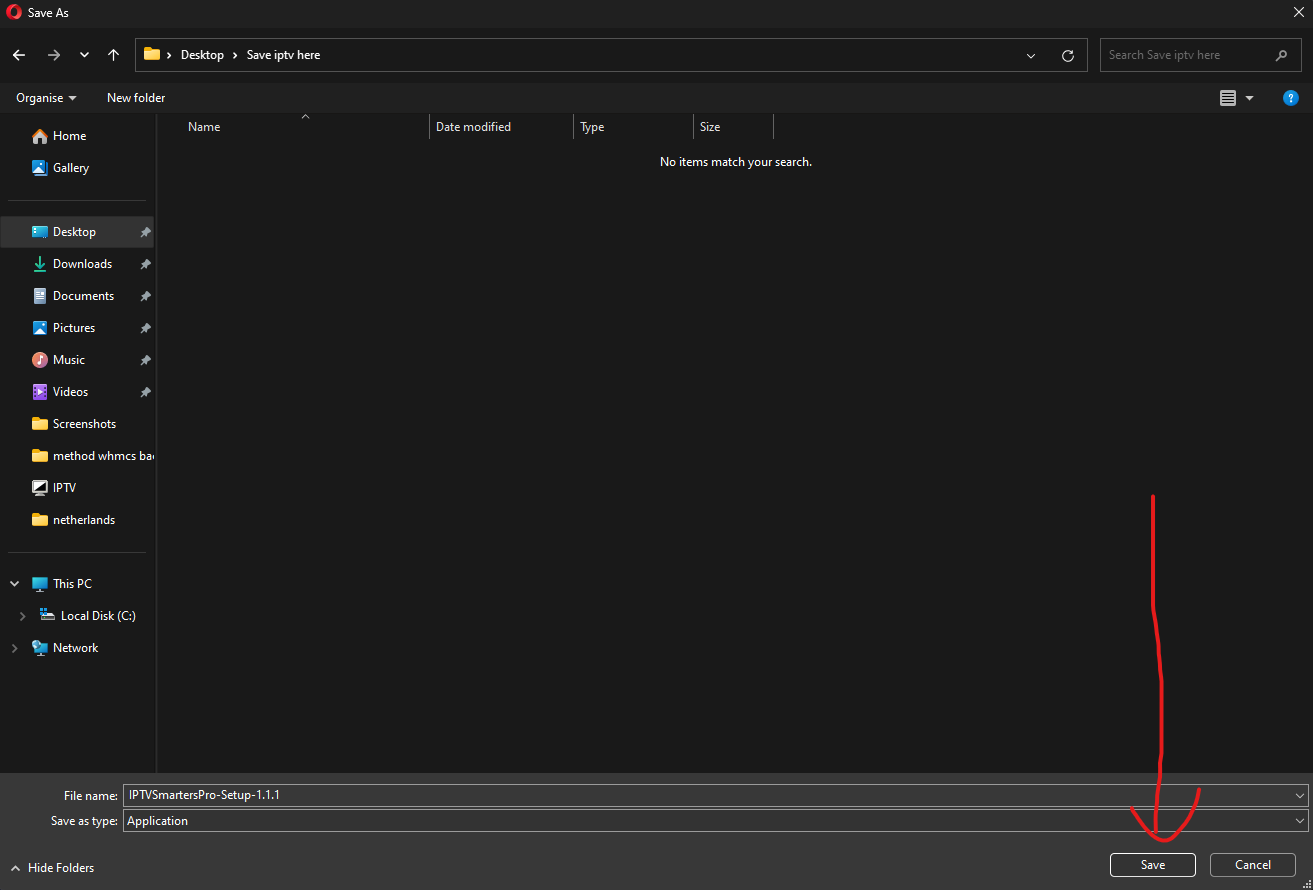
4- After the download completes, navigate to the folder where you saved the file. Locate the IPTV Smarters setup file and double-click it to start the installation.
5- A set of on-screen instructions will guide you through the installation process. Follow these steps carefully to ensure that the software is installed correctly.
6- Once the installation is complete, locate the IPTV Smarters Pro icon on your desktop or in your start menu and launch the application.
7- Congratulations! You can now enjoy a diverse IPTV experience on your Windows device, with access to a wide range of channels and services.
MAC Installation Guide:
For a smooth installation of IPTV Smarters on your MAC, simply follow these step-by-step instructions:
- Open your favorite web browser and go to the official IPTV Smarters download page at https://www.iptvsmarters.com/download?download=mac.
- Find the download link for the MAC version and click it to start downloading the file.
- When prompted, choose a download location on your MAC where you can easily find the file later.
- Once the download is complete, locate the downloaded file in the specified folder and double-click it to initiate the installation process.
- Follow the on-screen prompts which will guide you through a swift installation procedure, ensuring the software is properly set up on your device.
- After installation, find the IPTV Smarters application in your Applications folder or search for it using Spotlight. Open the application to launch it.
- You are now ready to explore an extensive IPTV experience on your MAC, enjoying a vast array of channels and multimedia content.
Need Assistance?
If you encounter any difficulties while installing IPTV Smarters Pro or need further assistance with the setup, do not hesitate to reach out for support. We recognize the challenges that can arise with technology and are dedicated to making your IPTV experience as smooth and enjoyable as possible. Our support team is available to provide detailed guidance through each step of the installation process. Your satisfaction is our top priority, and we are here to ensure you can fully enjoy IPTV services without any hassle.
For immediate support, please click here to contact us via WhatsApp. Our dedicated team is ready to assist you with any inquiries or issues you may encounter.

At 32, Matthew Connolly is an avid IPTV enthusiast and blog writer, known for his expertise in internet TV and streaming tech. Through his insightful blog, he provides quick tips, news, and reviews, helping readers navigate the world of IPTV with ease. His work simplifies streaming, making it accessible for all.
